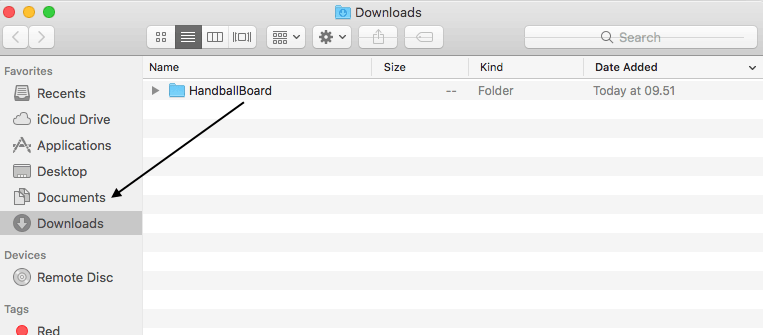
Extract content from the folder, if necessary.
ATTENTION: Rename the FOLDER TO "VideoCutterOSX" AND DO IT ONCE.
Move the folder to "Documents".
The program runs only from the Documents folder.
Download VideoCutter
MacOS version:
Extract content from the folder, if necessary.
ATTENTION: Rename the FOLDER TO "VideoCutterOSX" AND DO IT ONCE.
Move the folder to "Documents".
The program runs only from the Documents folder.
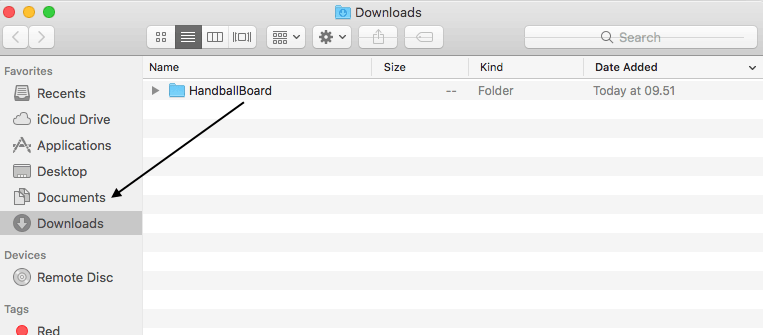
Extract content from the folder, if necessary.
ATTENTION: Rename the FOLDER TO "VideoCutterOSX" AND DO IT ONCE.
Move the folder to "Documents".
The program runs only from the Documents folder.
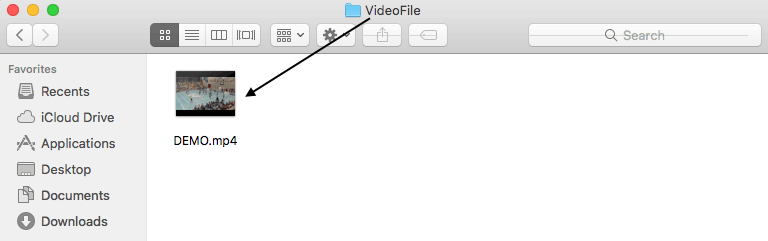
Place your own video in the "VideoFile" folder.
Make sure you have loaded the video tracks and video file from the “VideoFile” folder.
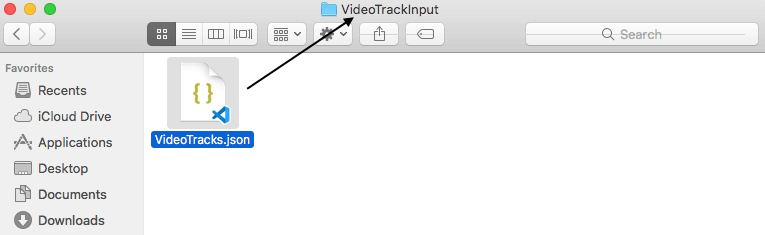
Download the videotracks file to “VideoTrackInput” folder.
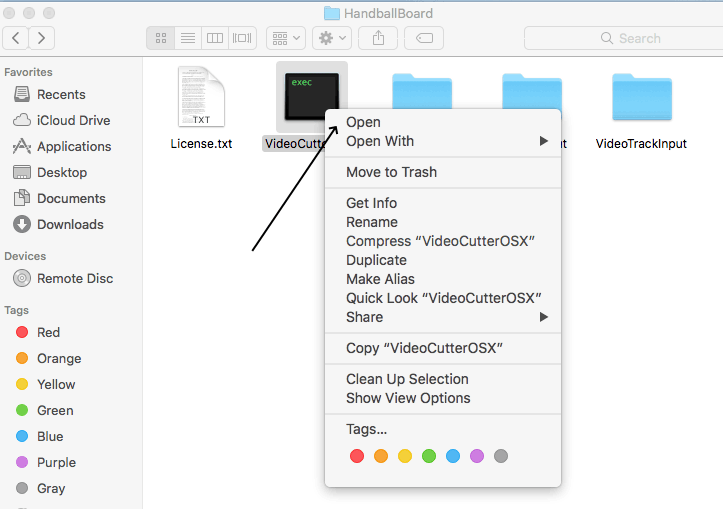
After placing the video file in the “VideoFile” folder and downloading the video track file to the “VideoTrackInput” folder.
Install Video codecs [FFMPEG]
1: Start the "Terminal" by clicking CMD+SPACE. In the search box, type "Terminal" and press "ENTER".
2: Add "cd Documents"
3: Add "cd VideoCutterOSX"
4: copy this address and paste it into the terminal and press "ENTER":
sh Install_homebrew.sh
5: Next copy this address and paste it into the terminal and press "ENTER":
sh install_ffmpeg.sh
5: When the installation is complete, close the Terminal.
6: Start HandballBoard.VideoCutter by right click on "VideoCutterOSX" and choose open.
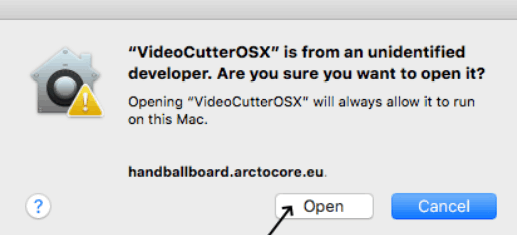
Approve by pressing open.
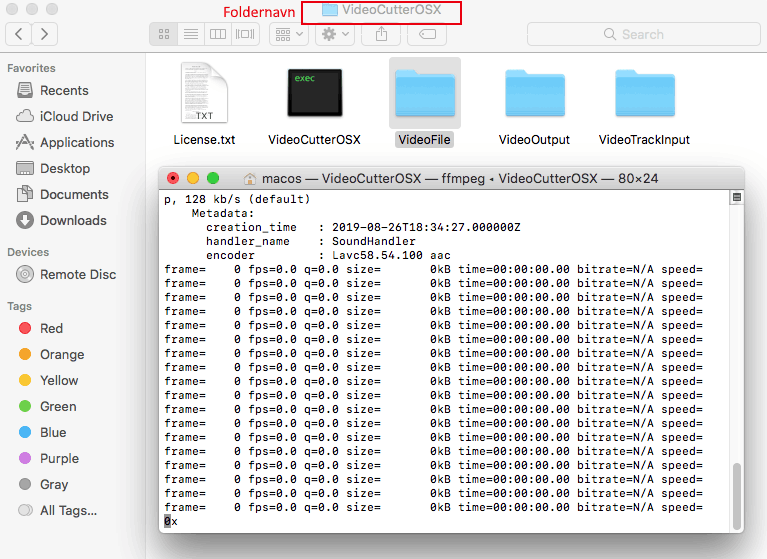
The program now starts producing video clips.
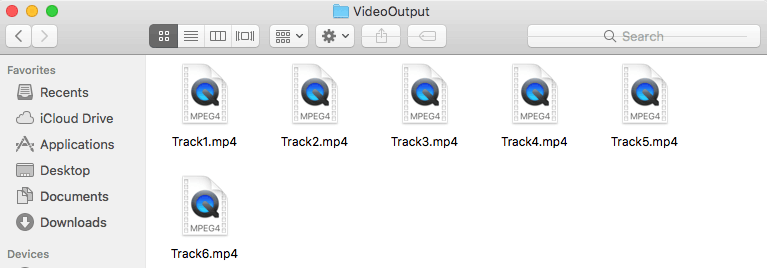
The video clips are now ready to be viewed.